2.3 Installing the Host Software
The virtualization software can be installed during the initial installation of SUSE Linux Enterprise software or added to a computer already running the operating system.
Remember, for best performance, only those applications and processes required for virtualization should be installed on the virtual machine host.
2.3.1 Installing Virtualization Software when Installing the SUSE Linux Enterprise Operating System
-
Start the installation of the SUSE Linux Enterprise operating system.
-
On the page, select the language you want to use, then click .
-
On the page, click to ensure that your installation media is valid. When the media check is finished, click .
-
On the page, review and accept the agreements and click .
-
On the page, click , then click .
-
On the page, select the appropriate settings, then click .
-
On the page, edit the settings of the Software category by clicking the title.
The page appears.
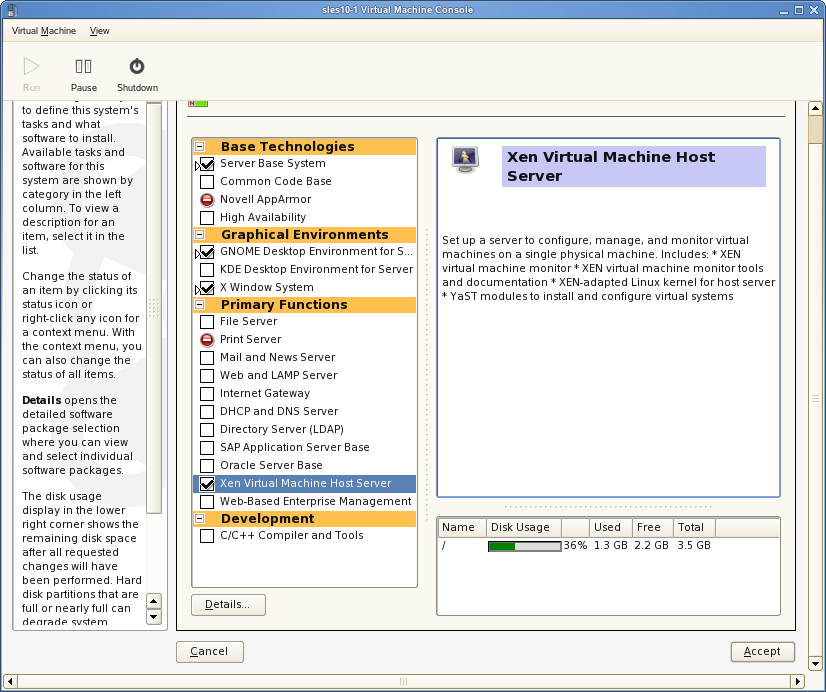
-
In the category, select the check box.
-
Select or remove additional software to meet your specific configuration requirements.
It is recommended that you select only the software and system tasks required for the virtualization environment. Running additional services, such as Web servers, mail servers, or print servers directly in the management domain (domain 0) affects the performance of all hosted virtual machines.
For best performance, deselect all but the following items:
-
-
Follow the on-screen instructions to complete the installation program.
-
On the Installation Complete page, deselect , then click .
-
When the system boots up, enter a username and password as prompted.
-
Configure Network Time Protocol (NTP) on the host.
-
Open YaST and select > .
-
Select the option to automatically start the NTP daemon during boot. Provide the IP address of an existing NTP time server, then click .
-
The Xen software is now installed on the computer. Continue to Section 2.4, Starting the Virtual Machine Host.
2.3.2 Setting Up OES 2 Linux as a Virtual Machine Host
If you are installing OES 2 Linux as an Add-on product to SLES 10, see OES 2: Linux Installation Guide for more information.
The only supported services for an OES 2 Linux virtual machine host are:
-
Novell Linux User Management
-
Novell Storage Management Services™
-
Novell Cluster Services®
If the computer is already running Open Enterprise Server 2 Linux, use one of the following methods from the desktop or command line interface to install the virtualization software.
-
From the desktop, run . Complete any on-screen instructions that appear and restart the computer.
-
From a command line interface, enter yast2 xen. Complete the on-screen instructions and restart the computer.
-
Copy the Xen virtualization packages to the computer. From a command line interface, enter rpm -U package_names to install the packages. Complete the on-screen instructions and restart the computer.
NOTE:If you use the rpm command, you can safely ignore any messages stating “ Cannot determine dependencies of module edd.” The message might be repeated two or three times during installation.
After the Xen software is installed, restart the computer and continue to Section 2.4, Starting the Virtual Machine Host.