8.8 Adjusting a Discovered Product’s Installation Count
A discovered product provides a count of the total number of installations for the product. If necessary, you can manually adjust this count by ignoring installations or adding to the installation count.
-
In ZENworks Control Center, click the tab.
-
On the License Management page, click .
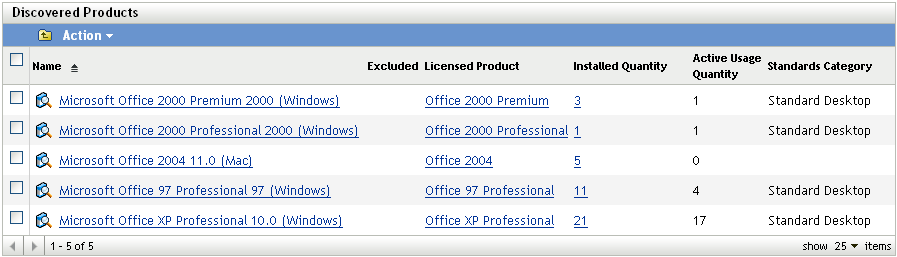
-
Click the discovered product whose installations you want to adjust.
-
Click the tab.
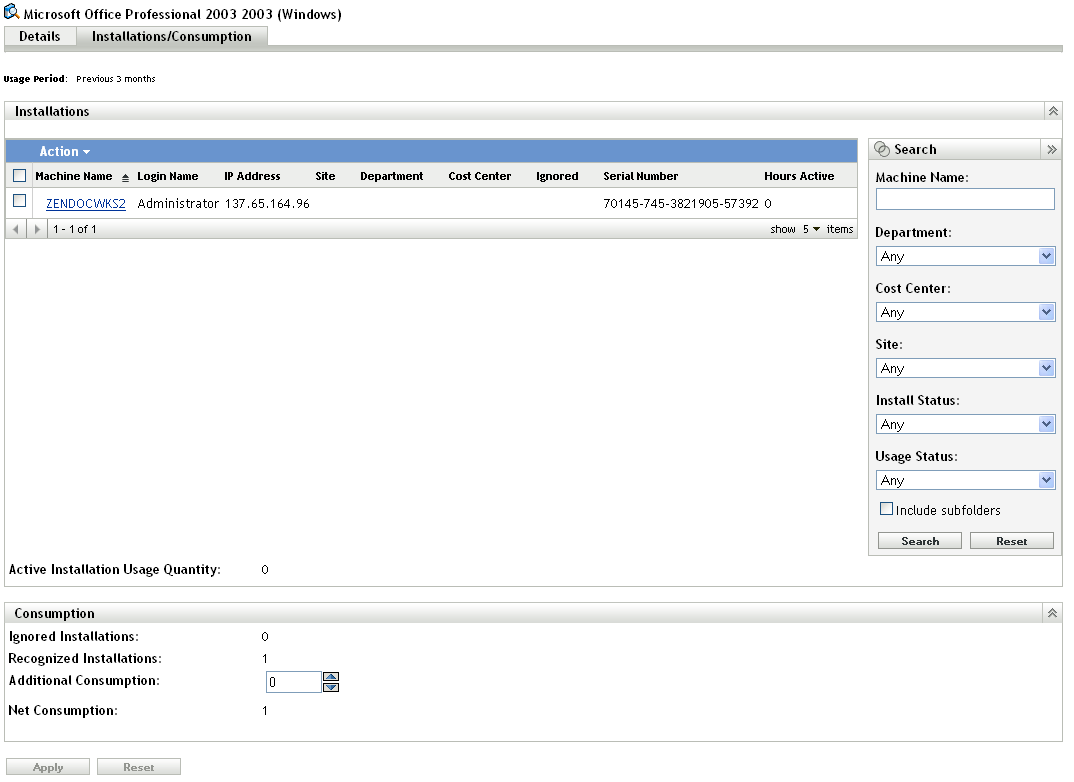
The Consumption panel displays the following information:
Ignored Installations: The number of installations excluded from the total installation count (also referred to as the net consumption). You manually mark the installations you want ignored. See Step 5 for instructions.
Recognized Installations: The number of installations included in the total installation count..
Additional Consumption: The number of additional installations you want to add to the recognized installations. See Step 6 for instructions.
Net Consumption: The total number of installations included in the discovered product’s installation count. This is equal to ( + ) - .
-
To ignore an installation, select the installation in the Installations panel by clicking the check box next to the installation, then click > .
-
To add installations to the count, use the field in the Consumption panel to select the number of additional installations.
-
Click to save your changes.