12.1 Downloading Module from the ZENworks Server
-
On the target device, open a Web browser to the following address:
http://server/zenworks-setup
where server is the DNS name or IP address of the ZENworks Server.
If you are downloading the NetWare module, open the Web browser on a device from which you have file copy access to the NetWare server.
IMPORTANT:The Inventory-Only module uses the default port (80 or 443) and not the customized port configured on the ZENworks Server.
-
In the left navigation pane, click .
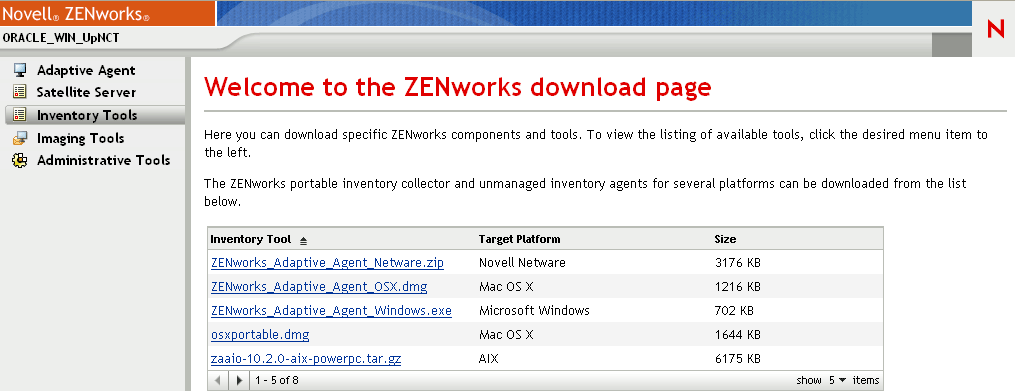
The Inventory-Only Module for each platform is listed on the page:
-
Click the filename for the desired platform and download the file.
-
Skip to one of the following sections to continue with installation of the module: