34.5 Deleting Messages
Deleting a message completely removes the message from your ZENworks system.
34.5.1 Deleting a Message
-
In the Message Log panel or the System Message Log panel, click the message you want to delete.
-
In the Message Detail Information dialog box, select the option, then click :
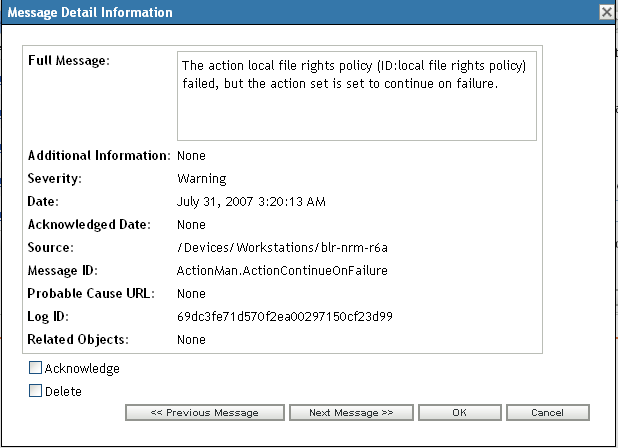
34.5.2 Deleting Multiple Messages
-
In the Message Log panel or the System Message Log panel, click on the right corner of the panel.
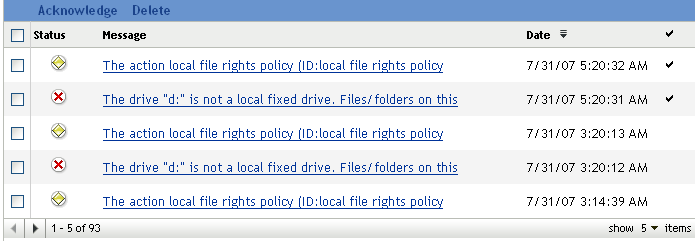
-
Select the messages to delete, then click .
34.5.3 Deleting Messages Logged During a Specified Time
-
In ZENworks Control Center, click .
-
In the , click .
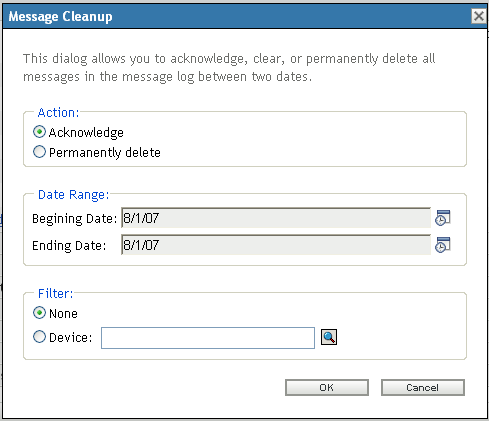
-
In the Message Cleanup dialog box, select .
-
In the option, select the and the .
-
Select the option:
None: Cleans up the messages in selected date range from all the devices.
Device: Cleans up the messages in selected date range from the selected device.
-
Click .
-
In the Confirm Delete Dialog box, click to delete the message.
A system message is logged after the cleanup action is completed. For more information on viewing the system log see, Section 34.3.2, System Message Log.