A.4 Action - ZENworks Image
Depending on which dialog box you accessed, you can either add a new ZENworks Image action to the current bundle’s Preboot actions, or edit an existing ZENworks image.
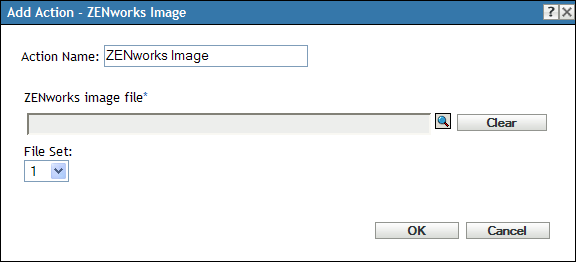
A.4.1 Adding a ZENworks Image
-
Specify an image name in the field.
-
In the field, browse for and select the image file.
This image file must have the .zmg filename extension, meaning it is a valid ZENworks image file. It also must reside on a Primary Server in the Management Zone.
-
Select a number in the field.
For information on file sets, see Section B.0, File Sets and Image Numbers.
-
Click to create the new ZENworks Image action.
A.4.2 Editing a ZENworks Image
-
In the field, edit the existing name as needed.
-
In the field, browse for and select a different valid image file.
-
To change the file set, select a different number in the field.
For information on file sets, see Section B.0, File Sets and Image Numbers.
-
Click to save the changes.