Ensure that the installation prerequisites are met.
For more information, see Installation Prerequisites in Integrating ZfD 3.2 or ZfD 3.2 SP1 with Novell Cluster Services in Administration.
Run the ZfD installation program.
During the installation, ensure that you specify the same role for all cluster nodes. For example, in one of the ZfD deployment scenarios, ZfD Inventory is installed on all cluster nodes. All cluster nodes have the same Inventory role. In the following illustration, at the topmost level, all the cluster nodes are Root Servers.
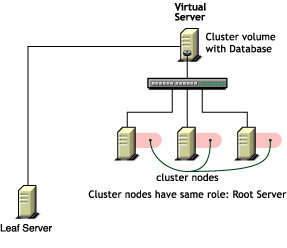
For more information, see Installing ZfD Components in the Cluster in Integrating ZfD 3.2 or ZfD 3.2 SP1 with Novell Cluster Services in Administration.
NOTE: In roll-up scenarios, servers in a non-cluster setup can roll up inventory data to servers in a cluster.
Configure Inventory on the cluster nodes.
For more information, see Configuring ZfD Components after Installing Clustering Services in Integrating ZfD 3.2 or ZfD 3.2 SP1 with Novell Cluster Services in Administration.