Install Windows 2000 Server to your selected server hardware, using the following specifications for the first boot:
| Specification | Setting |
|---|---|
Primary partition size |
1992 MB |
Primary partition format |
FAT (for easier Windows 2000 repairs) |
Use the following specifications for the second boot:
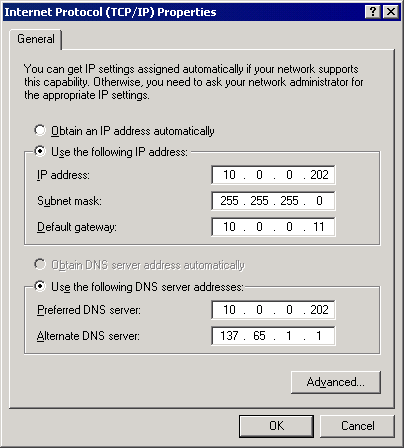
Use the following steps to complete the server configuration:
Reboot the server and log in as Administrator.
Create a large extended partition and logical drive, formatted as NTFS > assign the drive letter D:.
Open Internet Explorer > configure it to use your Internet connection.
In Internet Explorer, click Tools > Windows Update.
On the Microsoft Windows Update home page, click the link for Product Updates and allow your system to detect which updates are needed. Apply as many updates as possible.
Repeat the Windows Update process through the multiple updates and reboots until your server has at least Windows 2000 Service Pack 2 and all the critical updates applied. You might also consider updating to the latest version of Internet Explorer.
Download the following support files from the Novell Support Connection® Web site.