Switch to your ZENworks workstation.
Click the Start menu > Run.
In the Run menu's Open field, type CMD > click OK.
In the command prompt window, enter ipconfig /renew.
This step is intended to flush the DNS cache on your Windows 2000 Professional workstation.
In the command prompt window, enter PING zenwsimport.
Inspect the ping results to ensure a successful ping test.
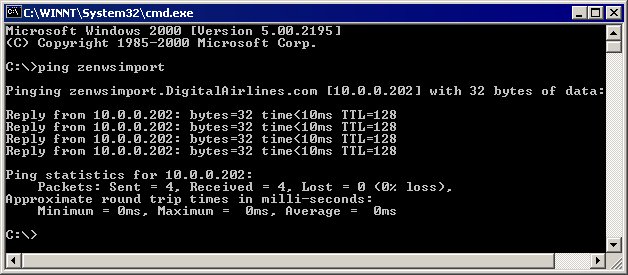
If your ping is not successful, troubleshoot DNS and DHCP to find the error. For more information, see Troubleshooting Tips .