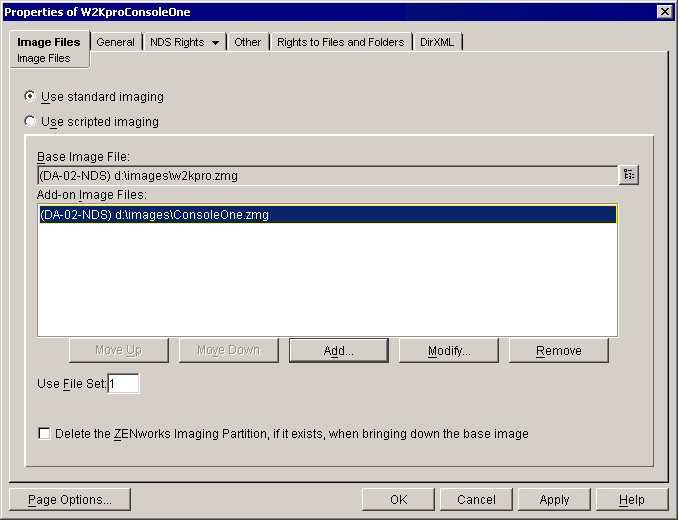On your ZENworks for Desktops Windows 2000 Server, start ConsoleOne.
In ConsoleOne, browse to the .Images.IST.Corp.DA container.
Right-click the .Images.IST.Corp.DA container > click New > Object > Workstation Image > OK.
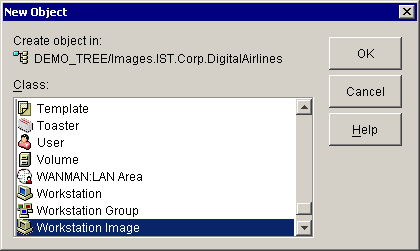
In the Name field of the New Workstation Image dialog box, type W2KproConsoleOne > select the Define Additional Properties check box > click OK.
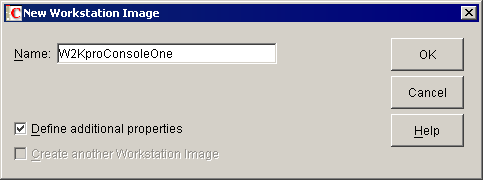
In the Properties of W2KproConsoleOne window, click the browse button at the far right of the Base Image File field.
In the Server field of the Image File Location dialog box, browse to find your server (.DA-02.Servers.IST.Corp.DA) > type D:\Images\w2kpro.zmg in the Path field > click OK.
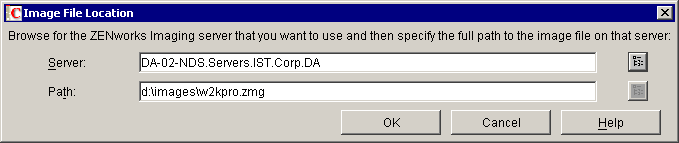
In the Properties of W2KproConsoleOne page, click Add.
In the Server field of the Image File Location dialog box, browse to and select the DA-02 server > in the Path field, type D:\images\ConsoleOne.zmg > click OK.
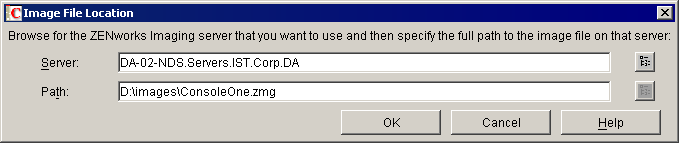
This image object now combines a base image and an add-on image for use in a single imaging session.
Click OK to close the Properties of W2KproConsoleOne window.