Subscription Service Settings
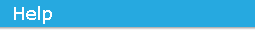
The display the current subscription information.
|
Status Item |
Definition |
|---|---|
|
|
Enables you to select a server from multiple servers in your management zone. You need to select a server from the drop-down list and click the button to start the subscription service. When the subscription service starts running, the button reads . NOTE:If there are multiple Primary Servers in your management zone, you can select any one of them to be the Patch Management Server. However, this must be decided only once per zone in this release. |
|
|
The date and time of the last successful update. |
|
|
Latest status of the process of replication. |
|
|
The DNS name of the ZENworks Patch Management licensing server. |
|
|
The frequency of ZENworks Server communication with ZENworks Patch Subscription Network for retrieving updates. |
|
|
Enables you to set all Patch Management settings, including deployments, back to the default state. |
|
|
Restarts the Zenworks Patch Management subscription service immediately. |
|
|
Downloads the latest ZENworks Patch Management subscription data immediately. For more information on what this action does, see About Subscription Updates. |
|
Button Name |
Action |
|---|---|
|
|
Enables you to go back to the Configuration page. |
|
|
Enables you to save the changes made to the Subscription Communication Interval. |
|
|
Enables you to reset the replication status and initiates a complete replication with the ZENworks Patch Subscription Network. |
|
|
Initiates replication of the ZENworks Server with the ZENworks Patch Subscription Network and forces an immediate download of the patch subscription. |
|
|
Enables you to cancel the last action performed. |
You can refresh the subscription information by clicking the drop-down list on the Subscription Service Information page and selecting .
You can choose the number of items to be displayed per page by clicking the drop-down list and selecting the desired number.
For trademark and copyright information, see Legal Notice.