6.4 ZENworks Database Sizing and Performance Considerations
This chapter provides some guidance on how to appropriately size the following databases.
6.4.1 ZENworks Database Sizing
The ZENworks database is the database that is used to store all the configuration information received from the devices. Although it is not possible to accurately predict the size of the ZENworks database, it is possible to identify the factors that influence the database size and provide some basic guidelines. The factors that affect the size of the ZENworks database are as follows:
-
Number of users under management
-
Number of devices under management
-
Number of bundles
-
Number of ZENworks policies
-
Products that are enabled in the ZENworks zone, such as Asset Management, Configuration Management, Patch Management, and Endpoint Security Management.
The following chart gives an indication of the database sizes to expect based on the numbers of users and devices in a zone with 100 bundles.
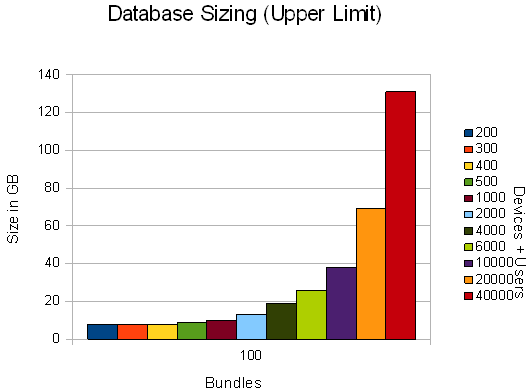
The following chart gives an indication of the database sizes to expect based on the number of bundles, devices, and users in a ZENworks zone.
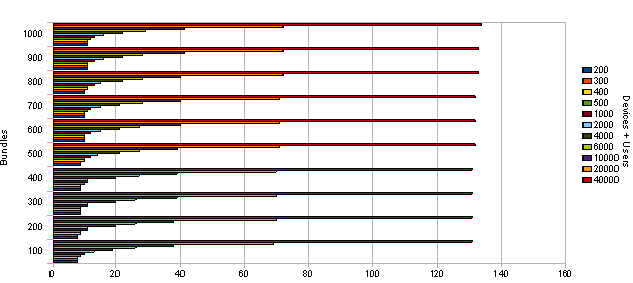
Disk space requirements are not the only consideration to make when designing the Database Server. Best practices for fault tolerance, maintenance, and performance need to be considered along with the general calculations for the overall database size.
Most large customers have Service Level Agreements that commit to minimal downtime and require robust storage capabilities. For sites with more than 10,000 devices, RAID10 (1+0), mirror with stripe) is recommended for the database, the transaction log, the TempDB, and the TempDB log. In fact, these four items need to be located on four separate LUNs (four separate disks or four separate logical arrays of disks). This addresses potential reliability issues.
Database servers are very sensitive to disk performance. More small disks are always faster than a few large disks. This must be discussed while planning the database because a single 10 GB drive for a site with 10,000 devices might not perform adequately, although it might meet the database sizing formula. Ten smaller drives should perform much better.
Testing and monitoring are an essential part of database configuration. You must measure the throughput (MB/sec) that the application is demanding of the database and size the disk array accordingly. In addition, the operating system and executables do not have high I/O requirements and can reside on a mirrored array (a single mirrored pair) to provide reliability with no added performance.
ZENworks requires a dedicated database server that is not shared with other database applications. This needs to be discussed during the design phase so that everyone involved in the project (especially the database administrator) is completely aware of the requirements. This might not be the case in very small implementations of ZENworks.
6.4.2 ZENworks Audit Database Sizing
The ZENworks Audit database is used to store change and agent audit events that you have enabled. The amount of data that will be present in the database depends on the following data:
-
How many devices do you have?
-
How frequently are objects changed?
-
Which events are enabled?
-
How frequently do those events occur?
-
How long is the data configured to be stored in the database?
While it is difficult to give an exact size for the database, Micro Focus recommends at least 10 GB of hard disk size for every 5,000 devices and 512 MB RAM for every 5,000 devices if you have enabled all the events. However, if it is a dedicated server for the Audit database, it is recommended to maintain at least 4 GB of RAM for the initial 5,000 devices.
Based on the Micro Focus Superlab testing and internal production testing, the following are the approximate values. Based on the size of the zone and type of events enabled, these values might differ in your environment.
|
Device Audit Events |
Change Audit Events |
|---|---|---|
|
Number of enabled events |
20 |
183 |
|
Number of devices or administrators |
5000 (devices) |
3 (admins) |
|
Average events/day |
5/device |
5/administrator |
|
Number of days to keep events |
30 days |
30 days |
|
Average size of events in the database |
.5 KB |
.4 KB |
With these values, the 10 GB recommendation was arrived at using the following formulas:
-
Total Change Audit Size
Events x Devices x Events/Day x Days to Keep x Average Size / 1024 / 1024 = total size in GB
20*5000*5*30*.5 / 1024 /1024 = 7.15 GB
-
Total Device Audit Size
Events x Admins x Changes per Admin per Day x Days to Keep x Average Size / 1024 / 1024 = total size in GB
183*3*5*30*.4=0.31 GB
-
Reference Tables
Reference tables allow names to be properly mapped in the Audit database. For every 5,000 devices, these tables are approximately 2 GB in size.
6.4.3 ZENworks Antimalware Database Sizing
The ZENworks Antimalware database is used to store Antimalware-related data such as detected malware threats and current malware status for devices. In addition, the Antimalware database also stores data--such as devices, policies, assignments, and configuration settings--that are synced to it from the ZENworks database. This data is required in order to correctly associate malware data with devices and display the data in ZENworks Control Center.
NOTE:Unlike the ZENworks database and ZENworks Audit database, the ZENworks Antimalware database is not created during system installation. It is only required if ZENworks Endpoint Security Antimalware is used so is therefore created when you decide to use Antimalware.
The amount of data that will be present in the database depends on the following:
-
How many devices do you have?
-
How many malware threats are detected?
-
How many files are impacted by each threat?
-
How long is malware threat data retained in the database?
While it is difficult to give an exact size for the database, Micro Focus recommends the following for hard disk space:
-
At least 10 GB disk space for the first 5000 devices
-
At least 5 GB disk space for each additional 5,000 devices
For memory, Micro Focus recommends the following:
-
512 MB RAM for every 5,000 devices
-
If it is a dedicated server for the Antimalware database, it is recommended to maintain at least 4 GB of RAM for the initial 5,000 devices.
Below is the general calculation used to arrive at the disk space size:
Files x Devices x Days of History x Average Row Length / 1024 / 1024 = Data
For example, using 20 infected files per device, 5000 devices, and 180 days of data gives the following estimate:
20*5000*180*223 / 1024 /1024 = 3.8 GB