5.2 Imaging Process
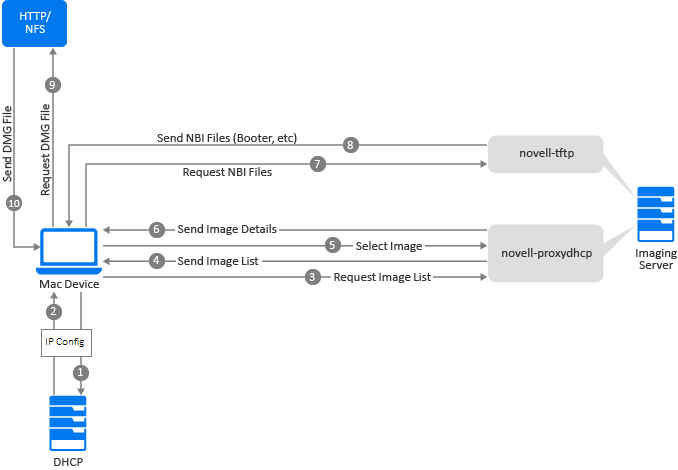
-
When the Mac device boots, it broadcasts a DHCP request to retrieve the IP configuration.
-
The DHCP server responds with the IP configuration information.
-
The device broadcasts packets to request applicable images from all servers. A globe icon is shown at the start of this step.
-
The novell-proxydhcp service running on the imaging server responds with the applicable image list.
If image lists are received from multiple servers, they are combined and displayed.
-
After the image is selected, the response is sent to the server from which the image was received.
-
The details of the image download location are sent to the client. The TFTP and HTTP/ NFS path to the image file are shared.
In an NBI image, all files except the large DMG file is downloaded from TFTP and the DMG file is downloaded from HTTP/ NFS server.
-
The device requests the novell-tftp service to send the files that are part of NBI.
-
The imaging server sends the NBI files (booter, kernelcache etc.) using the novell-tftp service.
-
The device requests for the DMG file from the NFS/HTTP server. For more information on configuring the HTTP/NFS details in the novell-proxydhcp.conf, see Configuring Netboot service in novell-proxydhcp.
-
The HTTP or NFS server sends the DMG file.
-
Device boots using the image.