The NetWare Web Manager Home Page
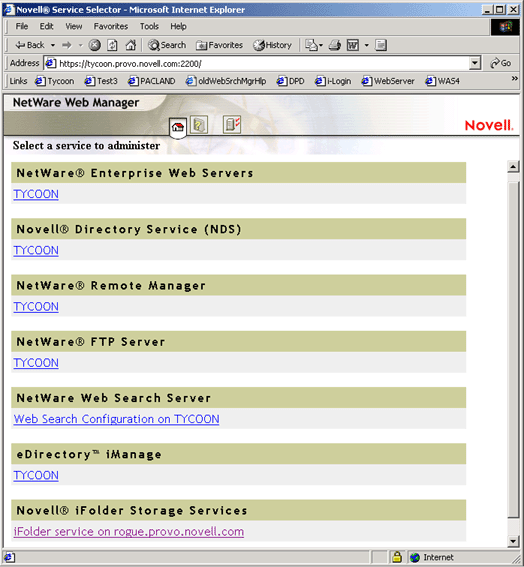
The URL you use to navigate to Web Manager depends on the server hostname and its port number. For example, if the domain name you specified during NetWare 6 installation was MYSERVER, the URL you would use in your Web browser would be similar to
https://myserver.mycompany.com:2200
or
https://137.95.65.150:2002
HINT: The default port number for Web Manager is 2200. You can change the port number from within Web Manager by clicking Admin Preferences from the Web Manager home page and then entering a new port number. For more information about available ports, see Port Number Assignments.
After entering the URL in your browser and sending the HTTP request to your server, Web Manager prompts you for your username and password. The administrator username and password are the same ones used when you installed NetWare 6.
IMPORTANT: After accessing Web Manager for the first time, we recommend that you create a new user for managing the Web technologies. This will help to ensure the security of your servers from unwanted intruders.
The first page you see when you access Web Manager is called the NetWare Web Manager home page. It is similar to a home page you might see on the World Wide Web in that it is a type of front door, or portal, to information and services. The Web Manager home page links to other Web pages for the Web technologies (such as the Enterprise Web Server) that you have installed and are broken down into several service categories (see The NetWare Web Manager Home Page).
Depending on the Web technologies and Web-based management tools you have installed, the Web Manager home page includes the following default categories:
Figure 3
The NetWare Web Manager Home Page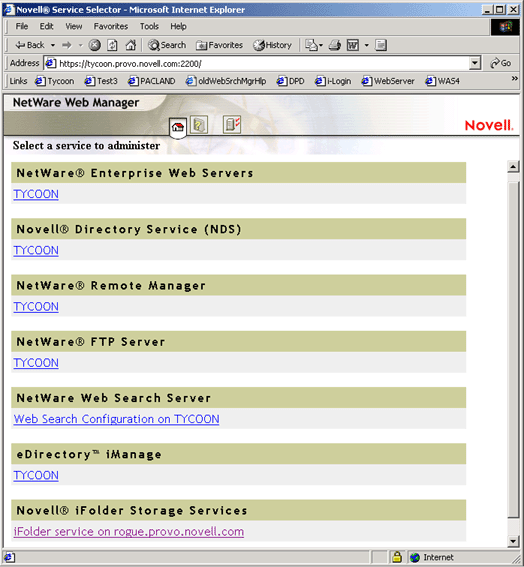
Admin Preferences: This appears as a button in the top frame of the Web Manager home page. It lets you configure settings that apply to Web Manager, such as changing it's default port number or working with error and access logs.
NetWare Enterprise Web Server: Appearing as the first category on the NetWare Web Manager home page, this category offers a link to the configuration pages for your Web server where you can manage everything from eDirectory user authentication to programs and content management.
Novell eDirectory: This link lets you perform basic eDirectory functions such as creating, changing or deleting user and group objects, and setting access rights to volumes and directories on your NetWare server. The purpose for this link is to provide a convenient Web-based access method for eDirectory in addition to using the client-based ConsoleOneTM.
NetWare Remote Manager: NetWare Remote Manager lets you perform operations and monitor your NetWare server from a Web browser, anywhere where you have Internet access.
Your Web Manager might also include NetWare FTP Server, NetWare Web Search Server, and Novell iManager, if you chose to install them.
For more information about configuring Web Manager preferences, see Modifying Web Manager Preferences.