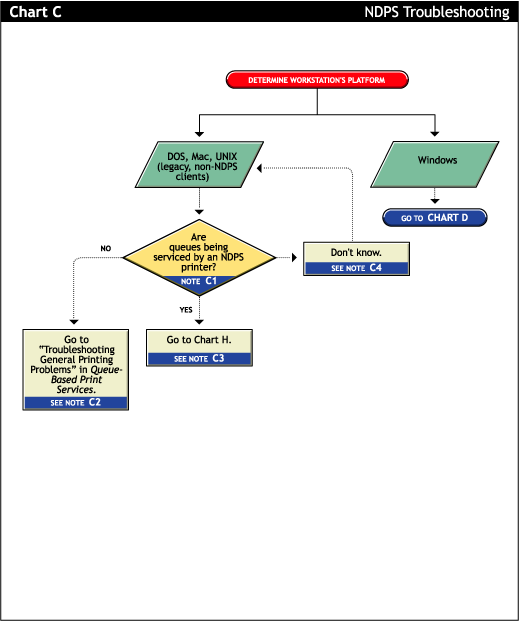
Clients running on DOS, Macintosh, OS/2, and UNIX platforms are either queue-based, meaning that they print to network printers by redirecting jobs to a queue, or set up for LPR printing. You will need to determine whether the network printer is being serviced by a queue-based print server (such as PSERVER.NLM) or if NDPS is redirecting jobs through a Printer Agent.
If clients are submitting jobs to a queue that is being serviced by a print server, then the printing environment is all queue-based. For more information, see Troubleshooting General Printing Problems in NetWare 5.1 Queue-Based Print Services.
The clients are unaware of NDPS and are unable to submit jobs to NDPS Printer Agents directly. The clients must therefore send jobs to a print queue. An NDPS Printer Agent can be configured to emulate a print server and service jobs from the queue to a NDPS printer. See Supporting Queue-Based Client Workstations for more information. Then go to Printing Problems Affecting All Users.
Load iManage and look to see if any NDPS Printer objects are defined.