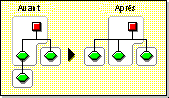
Moving a partition lets you move a subtree in your directory tree. You can move a partition root object (which is a container object) only if it has no subordinate partitions. See Figure 25.
Figure 25 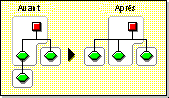
When you move a partition, you must follow NDS containment rules. For example, you cannot move an Organizational Unit directly under the root of the current tree, because the root's containment rules allow Locality, Country, or Organization, not Organizational Unit.
When you move a partition, NDS changes all references to the partition root object. Although the object's common name remains unchanged, the complete name of the container (and of all its subordinates) changes.
When you move a partition, you should probably choose the option to create an Alias object in place of the container you're moving. Doing so allows users to continue to log in to the network and find objects in their original directory location.
The Alias object that is created has the same common name as the moved container and references the new complete name of the moved container.
IMPORTANT: If you move a partition and do not create an Alias object in place of the moved partition, users who are unaware of the partition's new location cannot easily find that partition's objects in the directory tree, since they look for them in their original directory location.
This might also cause client workstations to fail at login if the workstation NAME CONTEXT parameter is set to the original location of the container in the directory tree.
Because the context of an object changes when you move it, users whose name context references the moved object need to update their NAME CONTEXT parameter so that it references the object's new name.
To automatically update users' NAME CONTEXT after moving a container object, use the NCUPDATE utility.
After moving the partition, if you don't want the partition to remain a partition, merge it with its parent partition.
Make sure your directory tree is synchronizing correctly before you move a partition. If you have any errors in synchronization in either the partition you want to move or the destination partition, do not perform a move partition operation. First, fix the synchronization errors.
For more information, see "Moving a Partition" in ConsoleOne User Guide.