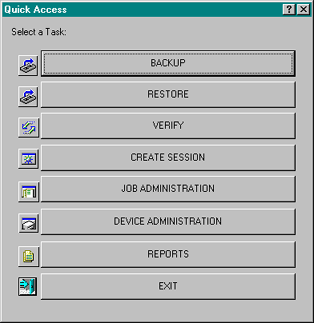Log in to the desired eDirectoryTM tree structure.
If this is the first time you have used NWBACK32, go to Step 2 Otherwise, go to Step 3.
(Conditional) If this is the first time you have used NWBACK32, do the following:
-
Log in to the server running the backup engine.
-
Enter your user name and password.
-
Configure eDirectory information.
Tree Name. Enter the name of the eDirectory tree you will be using to backup and restore data.
SMDR Context. Enter the context you created during the server configuration.
SMDR Group Context. Enter the context you created during the server configuration.
- Check the SAP (IPX) box if you want to use IPX. Uncheck the box for IP.
Run NWBACK32.EXE from SYS:PUBLIC.
The following screen appears.