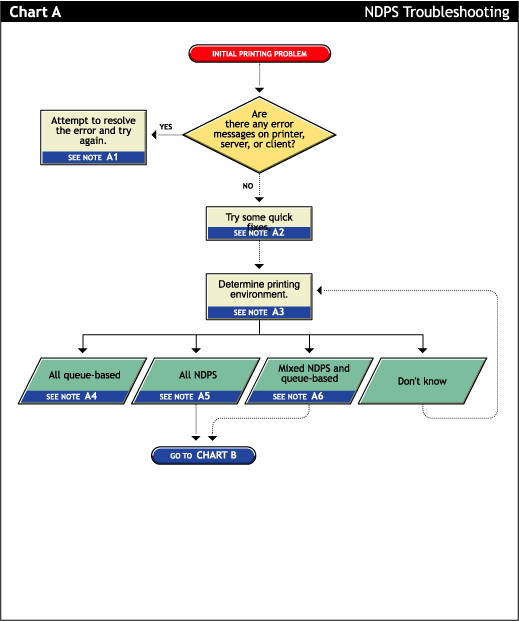
With many printing problems, an error will be reported on the printer, the client trying to print, or the server. If an error condition exists, use the information provided to try to resolve the problem and then try again. If the error is on the printer, see your printer's operating manual.
Many times, printing problems occur due to simple or temporary conditions. The following are some common quick-fix techniques.
If there is no obvious solution to the problem, then you will need to begin analyzing your printing system. In order to find the problem, the printing environment being used must be identified.
NetWare provides two printing environments: the legacy queue-based printing (see A4. All queue-based environment) and NDPS (see A5. All NDPS environment). Either print system can be used alone or the two can be used together (see A6. Mixed NDPS and queue-based environment). Here are some ways to determine your printing environment:
User. If the client platform is DOS, Macintosh, OS/2, or UNIX, these clients are not directly supported by NDPS and can only print to a network printer by submitting jobs to queues or use LPR printing. For more information, see Setting Up LPR Clients on UNIX.
If the client platform is Windows, then they can be using either NDPS or queues. Check the printer configuration under the Windows control panel and check its network setting. Identify the network object being printed to and determine if it is a Queue object or an NDPS Printer object.
Server files. At the server console look to see if the following are loaded: NDPSM.NLM (the server is using NDPS) PSERVER.NLM (the server has been, or still is, using queue-based printing)
iManage. Load iManage and look at printing object configurations to determine printing setup.
If clients are submitting jobs to NetWare queues and the jobs are sent to the printer through the PSERVER.NLM, then you are using queue-based printing.
Printing in a queue-based system consists of submitting jobs to a queue, from which the print server sends the job to the printer based on the settings of the Printer object. In queue-based printing, a problem usually occurs in one of three general areas:
For more information, see Troubleshooting General Printing Problems in NetWare 5.1 Queue-Based Print Services.
If you have the new client software and are submitting jobs to the printer through Printer Agents and a Print Device Subsystem, then you are using NDPS. See Narrowing Your Focus for more information.
For backward compatibility, it is possible to be using both queue-based printing and NDPS together. Here are the two ways this can happen:
Because two different print systems are being used, the problem could exist in either print system. See Narrowing Your Focus to continue.