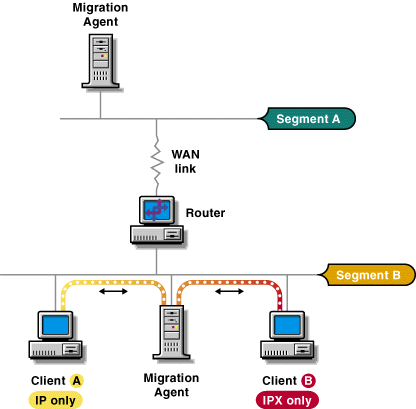Sample Network Setup for Example 1
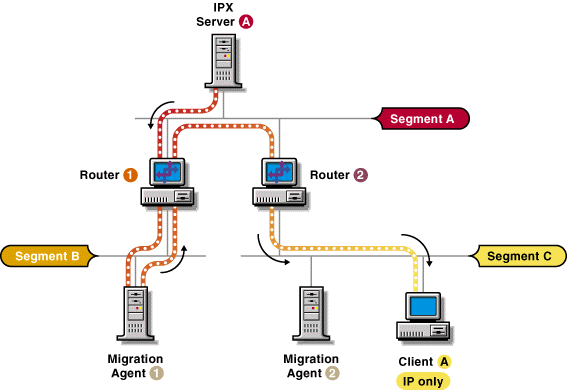
The following two examples show problems that you can avoid by carefully selecting the placement of Migration Agents in the network.
The following figure shows a client installed as IP only in Segment C trying to communicate with an IPX server in Segment A. The IPX server knows that the client is part of the virtual CMD network and that Routers 1 and 2 present equally efficient paths to the CMD network server (the Migration Agent servers present the CMD network route to the routers attached to their network segment).
Under this scenario, Server A might choose to route packets to Client A through Router 1, resulting in the packets following the inefficient path shown by the broken line in the figure.
Figure 12
Sample Network Setup for Example 1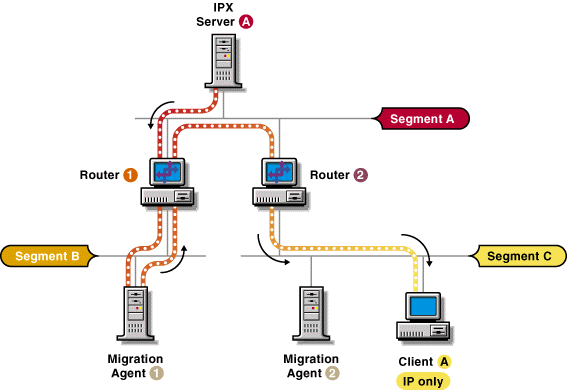
The problem presented here could be solved by placing a Migration Agent in Segment A as shown in the foloowing figure. The Migration Server would then present to Server A the best route to the CMD network and the packets from Server A to Client A would follow the path shown by the broken line.
Figure 13
Sample Network Setup for Example 1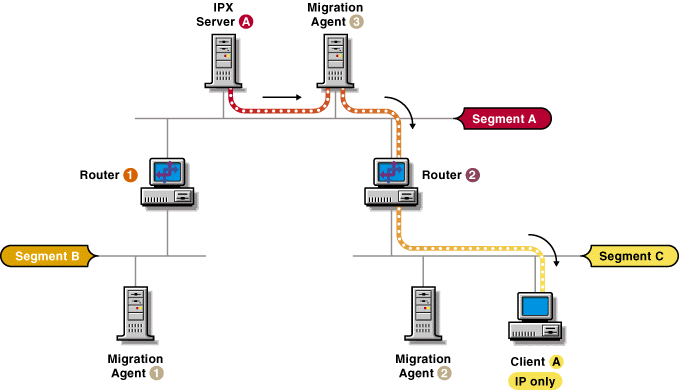
Figure 14 shows segments A and B interconnected via a WAN link. Nodes A and B want to communicate, but they can do so only through the Migration Agent in Segment A. Under this scenario, packets sent between Node A and Node B are forced to traverse the WAN link twice, as shown by the broken line, resulting in poor performance.
Figure 14
Sample Network Setup for Example 2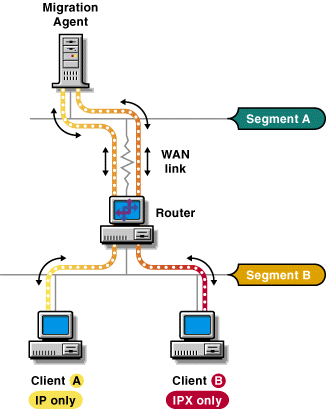
The problem could be solved by placing a Migration Agent in Segment B as shown in the following figure.
Figure 15
Sample Network Setup for Example 2