eDirectory Objects in ConsoleOne
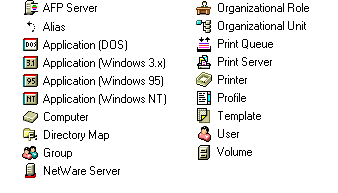
In simplest terms, eDirectory is a list of objects that represent network resources, such as network users, servers, printers, print queues, and applications. Figure 2 shows a few of the objects as viewed in the ConsoleOneTM management utility.
Figure 2
eDirectory Objects in ConsoleOne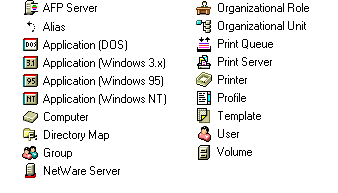
Some object classes might not be available, depending on the actual schema configured on the eDirectory server.
For more information on objects, see Object Classes and Properties.
The directory is physically stored as a set of database files on a server. If the server hosts file system volumes, these files are on volume SYS:. If no volumes are present, the directory is stored on the server's local disk.
If you have more than one eDirectory server on the network, the directory can be replicated on multiple servers.