1.3 Key Components of Dynamic File Services
Novell Dynamic File Services has two major components as illustrated in Figure 1-6:
-
Management: The Management component provides the graphical user interface and client command line tools for managing pairs and policies on DynamicFS servers.
-
Service: The Service component provides the main engine for DynamicFS. It provides several features that enforce policies, provide users with a merged view of files, provides reviewers with a way to manage files in a retention repository, and provide utilities for configuring and controlling the Service.
Figure 1-6 Dynamic File Services Software Components
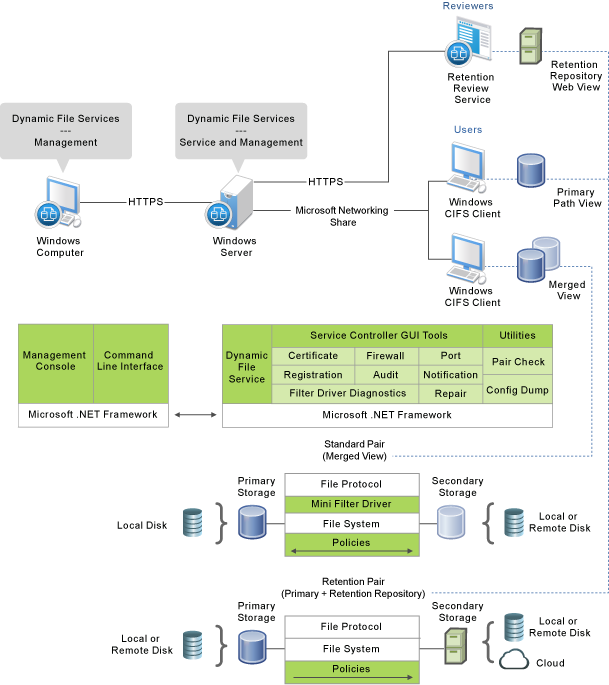
Table 1-1 describes the subcomponents that run automatically after the install.
Table 1-1 Dynamic File Services Components That Run Automatically
|
Component |
Description |
|---|---|
|
Dynamic File Services software |
The software is installed in the C:\Program Files\Dynamic File Services folder by default. |
|
Service |
The Dynamic File Service is the engine for all of the Dynamic File Services components. On a server, the Service automatically starts and runs in the background. You can verify that the Service is running by viewing the Service status in the Dynamic File Service Controller. You can also look for the DswService.exe process in the Windows Task Manager. |
|
Service Controller |
The Service Controller allows the Administrator user or users with Administrator privileges to enable, disable, or configure the Dynamic File Service or use the Repair tool. You can also launch the Management Console. The icon ( |
|
Filter Driver |
The Filter Driver is a Windows File System filter driver that is managed by the Dynamic File Service. It runs whenever the Service is running, and works with the network share on the primary path to provide a merged view to users of the files in both paths of a standard pair. The Filter Driver is installed in the C:\Dynamic File Services\dswflt folder. |
|
Management Console |
The Management Console is a GUI management tool that allows the Administrator user and members of the Dynamic File Services group to create, manage, and monitor pairs and policies. You can open the Management Console from the Install tool to immediately begin setting up pairs and policies. A shortcut to the Management Console is placed on the desktop, in the , and in the menu in > . It launches the DswMgmtConsole.exe application. |
|
Retention Review Service |
The Retention Review Service gives designated reviewers access to the retention repository of a retention pair. The Retention Review Web view of the retention repository is available after you create a retention pair. For information about using the tool, see Section 12.6, Reviewing Files in the Retention Repository. |
Table 1-2 describes other Dynamic File Services components that run when they are called by the Service or Service Controller. Commands and utilities can be run as needed.
Table 1-2 Dynamic File Services Components that Run as Needed
|
Component |
Description |
|---|---|
|
Certificate Configuration tool |
The Dynamic File Services Certificate Configuration utility automatically creates a self-signed SSL (Secure Sockets Layer) certificate during the install. The option in the menu provides a way to create and manage the certificate after the install. You can also use a signed certificate that you have obtained from a certification authority. For information, see Section 6.8.5, Configuring a Signed Certificate for Dynamic File Services. Access this utility only through the menu. The application is DswCert.exe. |
|
CLI |
The Dynamic File Services Command Line Interface (CLI) application allows you to create and manage pairs and policies on the server by issuing commands in the Windows command prompt console. The application runs only when you issue the command. For information, see The application is DswCLI.exe. |
|
Cloud engine |
The Cloud engine runs policies for a retention pair that is using a cloud-based storage location as the secondary path. You can configure accounts for supported cloud providers. Afterwards, you can specify paths on cloud-based storage as the secondary path in a retention pair. The Dynamic File Service controls when the Cloud engine runs. The application is DswCloudEngine.exe. For information, see Section 11.0, Creating and Managing Cloud Accounts. |
|
Configuration Dump tool |
The Dynamic File Services Configuration Dump utility aggregates information about the current server settings for pairs, policies, and logs, and outputs the information to a file. This tool is available to help with record keeping and troubleshooting when working with Novell Support. For information, see The application is DswDump.exe. |
|
File System Inventory |
The Dynamic File Services File System Inventory utility automatically runs a Pair History Scan on a pair each day at 4:00 a.m. by default. It scans the pairs to gather statistics about the data stored on the primary and secondary locations, such as the file sizes, number of files, and file types. The time and frequency of pair history scanning is configurable. For information, see Section 8.10, Scheduling the Pair History Scan. For information on the utility, see The Dynamic File Service controls when the File System Inventory runs. The application is DswInventory.exe. |
|
Notification Service |
The notification service allows you to configure notifications to be sent about DynamicFS events via email. Events are configured separately for each email address. For information, see Section 6.6, Configuring the Notification Service. |
|
Pair Check utility |
The Dynamic File Services Pair Check utility detects duplicate files in the pair structure or detects folders with attribute or ACL permission differences. It can generate reports in CSV and XML format. The files in the primary and secondary locations are rarely duplicated. Such conditions might occur, for example, after recovering files in the two locations of a standard pair from backup media. For information, see Section 4.17, Duplicate Files in a Standard Pair. For information about running the utility, see The application is DswPairCheck.exe. |
|
Registration tool |
The Register License Key allows you to enter a key code and create a license for the DynamicFS server. For information, see Section 6.2, Registering the License Key. |
|
Repair tool |
The Dynamic File Services Repair utility verifies that the databases are valid. It runs automatically each time the Service is started. The repair tool can be run as needed to repair corrupted databases. You can start the Repair tool from the menu when the Service is not running. The application is DswRepair.exe. For information, see Section 14.0, Repairing the Pair, Policy, and Schedule Databases. |
|
Retention engine |
The Retention engine runs selected policies for a retention pair when you select or when the policy is scheduled to run. It also provides an option to preview policy run results without actually moving the files. The Dynamic File Service controls when the Retention engine runs. The application is DswRetentionEngine.exe. |
|
Standard engine |
The Standard engine runs selected policies for a standard pair when you select or when the policy is scheduled to run. It also provides an option to preview policy run results without actually moving the files. The Dynamic File Service controls when the Standard engine runs. The application is DswStandardEngine.exe. |