13.1 What Synchronization Provides
Filr synchronization involves three different categories of data on back-end file servers, as illustrated in Figure 13-2:
-
Metadata
-
Content
-
Actual Files and Folders (aka. Data)
as illustrated inFigure 13-1. The table that follows the figure contains additional explanations.
Figure 13-1 What Synchronization Provides
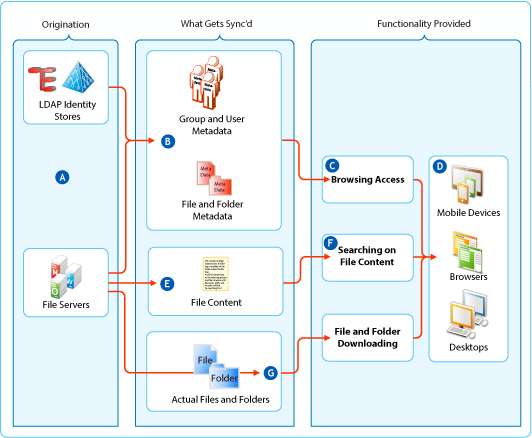
|
Letter |
Details |
|---|---|

|
Filr synchronizes with
|

|
The first thing Filr synchronizes is the metadata associated with LDAP users and groups and with files and folders. Neither the user and group objects themselves nor the actual files and folders are synchronized during these initial synchronizations. |

|
Once the metadata is synchronized and processed in Filr, users see each other and the files and folders they have access right to, just as though these things were actually stored in Filr itself. |

|
Mobile, web, and desktop users can browse using whichever method they prefer. |
|
|
For Net Folders and Home folders that have their metadata synchronized and also have content indexing enabled, Filr creates HTML renditions of each file and indexes the resulting text to make the file contents searchable. Files in Personal Storage are always indexed for searchability. |

|
Finally, if file and folder downloading is not disabled, users can download files. Filr merely facilitates the synchronization of files and folders between the devices and the back-end file servers. No files and folders are stored in Filr |
 and
and 