7.7 Reinitializing a User
If resynchronizing a device does not resolve discrepancies between data on a mobile device and data as displayed in GroupWise, you must reinitialize the user. For background information about resynchronizing, see Section 7.2, Resynchronizing a Device,
During reinitialization, the user’s GroupWise data is deleted from the Mobility system and is requested again from the GroupWise system. If the user has a large amount of GroupWise data and attachments, the reinitialization process might take a long time.
-
Have the user delete the GroupWise account from his or her mobile device.
-
In the Mobility Admin console, click Users
 .
.

-
Click the user name of the device owner to display the User/Device Actions page.
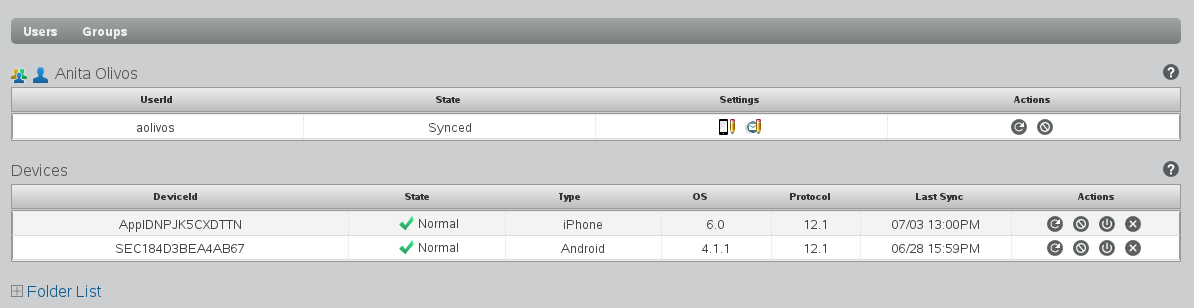
-
In the Actions column in the User section, click Reinitialize User
 .
.
You are prompted to confirm the action.
-
Click Reinitialize User to remove the user’s GroupWise data from the Mobility system and request it again from the GroupWise system.
-
Click OK to acknowledge completion of the action.
-
Have the user re-add the GroupWise account to the mobile device to complete the reinitialization process.
-
(Conditional) If reinitializing the user still does not resolve discrepancies between data on the device and data as displayed in GroupWise, delete the user from the Mobility system, and then re-add the user.