3.2 Preparing to Install the Mobility Service
The Mobility Service Installation program cannot run successfully unless you have properly prepared the environment where you run it.
3.2.1 Preparing the Linux Server
-
Ensure that the Linux server where you plan to install the Mobility Service meets the system requirements listed in Section 2.0, GroupWise Mobility Service System Requirements.
-
Ensure that the Mobility server has a static IP address.
-
Ensure that the Mobility server has a valid hostname.
You can check this using the following command:
hostname -f
If your SLES server is properly configured, this command returns the hostname of the server.
If you need to configure the server with a hostname:
-
In YaST, click Network Devices > Network Settings.
-
Click the Hostname/DNS tab.
-
In the Hostname field, specify the hostname of the Mobility server, then click OK.
-
Exit YaST.
-
Repeat the hostname -f command to verify the hostname.
-
-
Ensure that the Linux operating system media is available.
The Mobility Service Installation program might need to install additional operating system RPMs that are required by the Mobility Service. The Mobility Service Installation program can access the operating system files on a DVD or in a repository that is available from an FTP site or a web server.
-
Continue with Opening Required Ports.
3.2.2 Opening Required Ports
-
Ensure that any firewalls between the Mobility server and other applications have been configured to allow communication on the following ports:
Port Number
On Server
Description
636/389
LDAP
LDAP server secure or non-secure port if you are using LDAP as your user source
7191
POA
GroupWise Post Office Agent (POA) SOAP port
4500
Mobility
GroupWise Sync Agent listening port for event notifications
443/80
Mobility
Mobile device secure or non-secure port
8120
Mobility
Mobility Admin console port
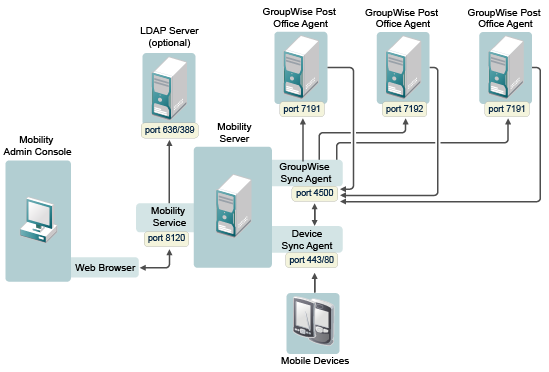
The GroupWise Sync Agent initially communicates with the POA that you specify during Mobility Service installation on the SOAP port that you specify. As users connect their mobile devices, the GroupWise Sync Agent determines from the initial POA the IP addresses and port numbers of all POAs where mobile device users have their mailboxes. Therefore, the GroupWise Sync Agent can communicate with multiple POAs throughout your GroupWise system.
-
Continue with Verifying GroupWise System Availability.
3.2.3 Verifying GroupWise System Availability
-
Ensure that the GroupWise trusted application key for the GroupWise Sync Agent is accessible to the Mobility Service Installation program on the Mobility server.
For more information, see the documentation for your version of GroupWise:
-
GroupWise 2014:
Creating a Trusted Application and Key
in the GroupWise 2014 Administration Guide -
GroupWise 2012:
Creating a Trusted Application and Key
in the GroupWise 2012 Administration Guide
-
-
Ensure that the GroupWise POA that the GroupWise Sync Agent will communicate with is configured for SOAP.
For more information, see the documentation for your version of GroupWise:
-
GroupWise 2014: SOAP is enabled by default.
-
GroupWise 2012:
Supporting SOAP Clients
in the GroupWise 2012 Administration Guide
-
-
Ensure that the GroupWise POA is currently running.
-
Continue with Verifying Certificate Availability.
3.2.4 Verifying Certificate Availability
-
(Conditional) If you have a signed certificate from a certificate authority (CA) as required for configuring secure HTTP connections with mobile devices:
-
Ensure that the certificate file is accessible to the Mobility Service Installation program on the Mobility server.
-
(Conditional) If the key file that you received with the certificate included a password, ensure that the password has been removed.
-
(Conditional) If you received the certificate as multiple files, ensure that you have combined the files into one certificate file.
For instructions, see
Securing Communication between the Device Sync Agent and Mobile Devices
in the GroupWise Mobility Service 2.1 Administration Guide.
-
-
(Conditional) If you chose to use YaST to generate a self-signed certificate, ensure that it was created to include the specific DNS hostname of the Mobility server.
-
Continue with Installing the Mobility Service.
For device-specific certificate issues, see GroupWise Mobility Service SSL Issues.