Indexing Documents
Documents stored in GroupWise libraries need to be indexed so users can locate documents using the Find feature in the GroupWise Windows client. Your organization might need dedicated indexing to minimize performance degradation and network congestion. You might also need dedicated indexing so users can have prompt access to newly-created documents.
Understanding DMS Indexing
Before determining if you will need dedicated indexing, you should have a basic understanding of how indexing works in GroupWise.
- Index Storage
- Index Content
- Indexing Performed by the POA
- Indexing Cycle
- Bandwidth Considerations
- Indexer Configurations
Index Storage
When documents are indexed, the information is stored in QuickFinderTM indexes, which are located in a library's index subdirectory. A library's QuickFinder index is partitioned into ten *.idx files. Additionally, temporary *.inc (incremental) files are created that contain each day's new index information. The *.inc files are combined once per day into the *.idx files (usually at midnight).
In a system with multiple libraries, each library has its own set of QuickFinder index files. Depending on how many libraries belong to a post office, and how many post offices with libraries are in your GroupWise system, there can be many sets of QuickFinder index files.
Index Content
Indexing can include a document's full text (depending on its document type), and always includes the document's property sheet information (subject, author, version descriptions, and so on). Both newly-edited and newly-created documents are indexed, which means indexing volume is determined by how many existing documents are edited as well as how many new documents are created.
Newly-created documents must be indexed before users can search for them. In setting up your indexing strategy, you must know how quickly users will need access to newly-created documents.
The standard search is limited to the QuickFinder indexes in the user's default library. But users can choose to search for documents in other libraries to which they have access.
Indexing Performed by the POA
Indexing is among the many functions of the Post Office Agent (POA). To learn more about POA functions, see Role of the Post Office Agent.
You can configure the POA for a post office to meet basic indexing needs. See Regulating Indexing.
To support greater indexing needs, you can set up an additional POA that is dedicated to indexing. See Configuring a Dedicated Indexing POA.
Not all libraries need dedicated POAs for indexing documents because indexing needs vary widely:
- In a small GroupWise system that has only one post office and one library, indexing can easily be done by the one POA.
- In a post office with heavy DMS usage, one or more additional POAs can be dedicated to indexing the documents.
- In a large system that has a DMS post office housing all libraries in the GroupWise system, indexing can be done by the DMS post office's POAs.
A library can have more than one POA dedicated to indexing its documents. Because the library's QuickFinder index is partitioned into ten separate *.idx files, an organization that is extremely document-intensive can boost indexing performance by using up to ten POAs dedicated to indexing. These POAs will not conflict with each other in performing indexing because the *.idx and *.inc files are locked during the indexing process.
You can temporarily use multiple indexing POAs for importing documents to speed up importing time.
Indexing Cycle
The frequency of indexing is determined by the POA QuickFinder Interval setting. The default is once every 24 hours at 8:00 p.m. This might be often enough in an organization where document usage is minimal, or where searching for newly-created documents is not mission-critical.
You can specify the QuickFinder Interval setting in one-hour increments. For example, a setting of 1 would allow users to find documents created as recently as an hour ago. Whether you should use a dedicated indexer at this frequency would depend on the volume (per hour) of documents that get queued for indexing.
You can set the QuickFinder Interval to 0 (zero) for continuous indexing. This is recommended for organizations where document usage is intensive, or where users routinely need to find documents that have just been created. If document usage is intensive in your organization, you might need a separate indexer server dedicated to continuous indexing because the post office server's performance could become unacceptably slow if continuous indexing is performed on it.
Bandwidth Considerations
A primary factor in network speed is bandwidth. This is the amount of data that can be passed through the network per second. If a network's bandwidth is not sufficient for handling heavy traffic, intensive document indexing can degrade network performance.
A number of elements affect network bandwidth: cable types, transmission protocols, and hardware. Ethernet networks are susceptible to wide fluctuations in transmission speed during periods of heavy traffic. WANs can benefit from reduced network traffic.
If you locate a post office in close proximity to its users, you will have less traffic through routers, bridges, and other network hardware. Running GroupWise in client/server access mode also reduces network traffic.
GroupWise users can add heavy messaging traffic to your existing network. DMS usage will add document indexing traffic as well. These factors could create much more network bandwidth usage than you have previously experienced.
Indexer Configurations
Following are five basic examples of how dedicated indexers can be configured. The examples do not cover all possibilities. You can combine elements from these configurations to customize indexing for your organization.
In all configuration examples, the post office can contain multiple libraries, although the Single Server with One POA configuration is best suited to only one library. In the other configuration examples, one or more POAs can be set up for indexing documents for all libraries in the post office.
- Single Server with One POA
- Single Server with Multiple POAs
- Dedicated Indexer Server
- Dedicated Indexer Server on an Isolated Network Segment
- Dedicated DMS Post Office
Single Server with One POA
One POA runs on the post office server and performs all POA functions for the post office and its libraries. This basic configuration is best suited for a small system, or a decentralized library configuration with small post offices that each have a library. For more information, see Centralized vs. Decentralized Library Configurations.
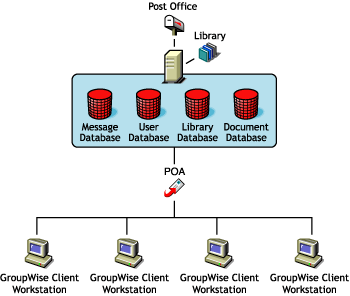
Single Server with Multiple POAs
It is possible to run more than one POA for the same post office on the same server.
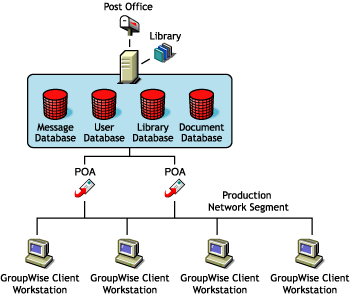
| Advantages | Disadvantages |
|---|---|
None. |
|
There are no advantages to running multiple POAs on the same server. If you need more than one POA, run it on a separate server, as described in Dedicated Indexer Server
Dedicated Indexer Server
You can have the post office on one server and a POA dedicated to indexing DMS documents on another server. This configuration is useful for systems of any size with heavy DMS usage.
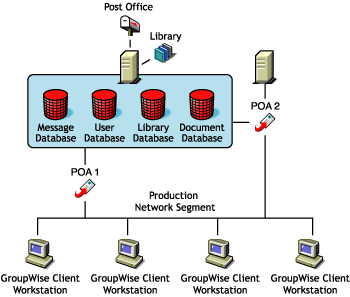
Dedicated Indexer Server on an Isolated Network Segment
You can have the post office on one server and a POA dedicated to indexing documents on another server that is on an isolated network segment. This configuration minimizes bandwidth congestion for the production network segment.
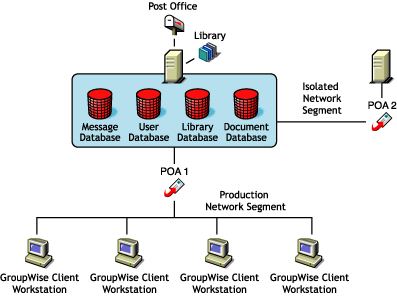
Dedicated DMS Post Office
You can have one post office that is dedicated to messaging and another to DMS. This configuration is useful for post offices that have heavy DMS usage. For a review of this configuration, see Centralized Libraries.
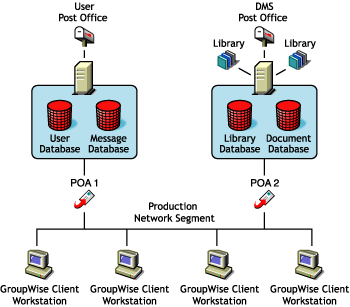
Determining Your Indexing Needs
The following table presents some indexing considerations and suggests an indexing configuration based on how the considerations pertain to your indexing needs:
Use the Indexing Worksheet to estimate the indexing needs of the libraries in your GroupWise system. Each worksheet accommodates three libraries.
Identify each library (worksheet items 1 and 2). Estimate the impact of each consideration in each library (worksheet items 3 through 6). Then compare your estimates for each library to the values in the table above to determine the indexing configuration for each library (worksheet item 7).
Indexing Worksheet
For instructions on how to use this worksheet, see Determining Your Indexing Needs.
Implementing Indexing
For libraries where a single POA running on the post office server will provide adequate indexing support for the post office's libraries, follow the instructions in Regulating Indexing to implement indexing.
For libraries where additional POAs running on separate servers are required to support the indexing needs of the post office's libraries, follow the instructions in Configuring a Dedicated Indexing POA to implement indexing.