Updating Post Offices
To update a post office, you need to install the GroupWise 6.5 POA and run it against the post office. The POA uses a new 6.5 version of the post office dictionary file (gwpo.dc) to update the post office database to version 6.5.
After you've installed the POA, you might also need to copy the new GroupWise client views from the software distribution directory to the post office directory.
Installing and Starting the POA
The POA cannot be running while you update it. Users who connect to the post office via client/server (TCP/IP) cannot access the post office while the POA is shut down. However, users who connect to the post office via direct access (mapped drive or UNC path) can continue to access the post office.
IMPORTANT: The MTA for the domain that the post office belongs to should be updated and running before you install and start the POA.
To install and start the POA:
-
To install the POA to a NetWare server, start the GroupWise Agent Installation program (install.exe) from a Windows 98/NT/2000/XP workstation that has access to the server.
or
To install the POA to a Windows server, start the GroupWise Agent Installation program (install.exe) from that server.
The install.exe program is located in the \agents directory in the GroupWise 6.5 software distribution directory or on the GroupWise 6.5 Administrator CD.
To streamline the update process on NetWare and Windows, you can run the Agent Installation program (agents\install.exe) with the /copyonly startup switch, which copies the updated agent software files but does not perform any other agent configuration. On Linux, the Installation program offers separate file copy and configuration options to streamline the update process.
-
Click Yes to accept the license agreement and display the Overview dialog box.
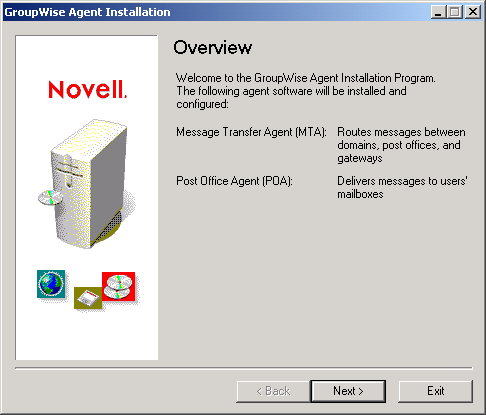
-
Follow the prompts to complete the installation and start the POA.
The process for installing the POA is identical to installing the MTA. If you need information about any of the Installation Agent dialog boxes, refer to Updating the Primary Domain.
-
Continue with the next section, Copying the GroupWise Views to the Post Office Directory.
Copying the GroupWise Views to the Post Office Directory
GroupWise 6.5 includes new views for the GroupWise client. When the POA starts, it updates the post office database and also attempts to update the client views in the post office directory. To do so, it requires access to the software distribution directory. If it doesn't have access, you must manually copy the views.
You can check whether or not the POA was able to update the views by verifying the existence of the us02*.vew files in the x:\post_office\ofviews\win directory, where x:\po is the path to the post office directory.
If the us02*.vew files do not exist, copy all files from
z:\software\client\ofviews\win
to
x:\po\ofviews\win
where z:\software is the path to the software distribution directory and x:\po is the path to the post office directory.