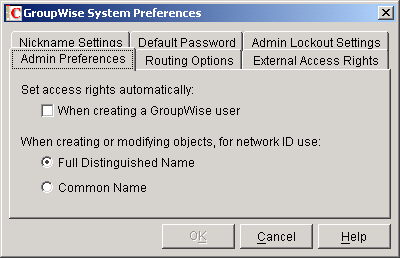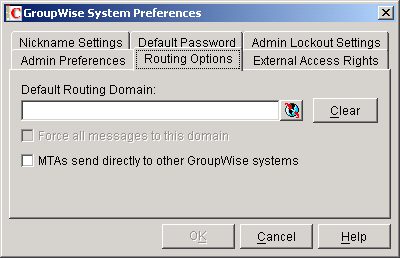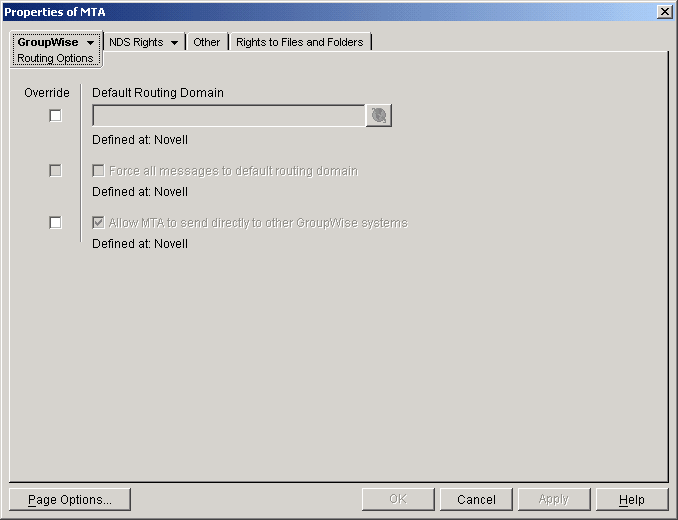Enabling MTAs to Perform DNS Lookups
After you have performed the necessary configuration to enable an MTA's server to allow DNS lookups (see Configuring the MTA's Server for DNS Lookups), you must configure the MTA to perform DNS lookups.
By default, your GroupWise system is configured not to allow MTAs to perform DNS lookups. You can retain the system default of no DNS lookups, then enable DNS lookups for individual MTAs. Or you can enable DNS lookups for all MTAs in your GroupWise system, then selectively disable DNS lookups for individual MTAs.
Enabling DNS Lookups for All MTAs
To configure your GroupWise system so all MTAs perform DNS lookups (provided their servers are enabled for DNS lookups):
-
In ConsoleOne®, click the Tools menu > GroupWise System Operations > System Preferences to display the GroupWise System Preferences dialog box.
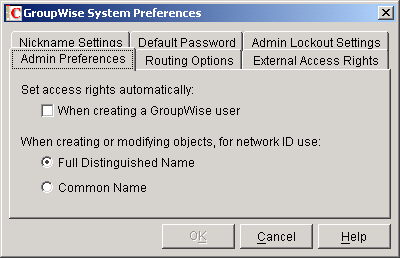
-
Click the Routing Options tab.
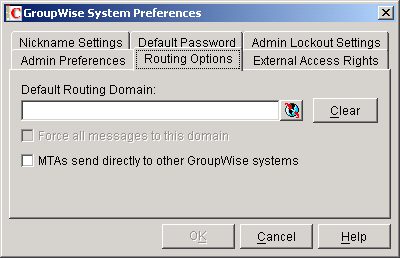
-
Enable the Allow MTAs to Send Directly to Other GroupWise Systems option
If the option is dimmed, you have not defined an Internet domain yet. See "Internet-Style Addressing" in "System" in the GroupWise 6.5 Administration Guide.
-
Click OK.
Enabling/Disabling DNS Lookups for Individual MTAs
If you've used the GroupWise System Preferences to enable all MTAs to perform DNS lookups in order to send messages directly to other GroupWise systems (see Enabling DNS Lookups for All MTAs), you can disable DNS lookups for individual MTAs.
If you haven't used the GroupWise System Preferences to enable all MTAs to perform DNS lookups, you can enable DNS lookups for individual MTAs.
-
In ConsoleOne, right-click the MTA object, then click Properties.
-
Click GroupWise > Routing Options to display the Routing Options page.
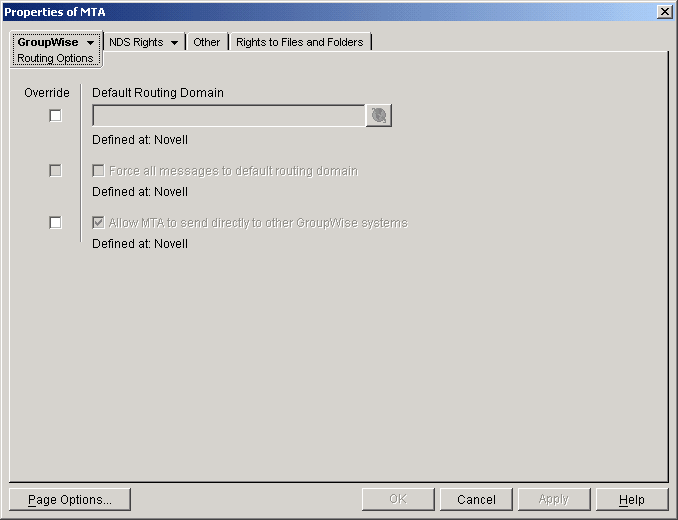
-
Select the Override box to the left of the Allow MTA to Send Directly to Other GroupWise Systems option.
-
Select or deselect Allow MTA to Send Directly to Other GroupWise Systems as needed for this MTA.
-
Click OK.