2.1 Planning the Deployment Type
The following sections describe guidelines for deploying either a small, large, or clustered Filr installation.
2.1.1 Small Deployment

IMPORTANT:You cannot upgrade your Filr system from a small deployment to a large deployment. If your Filr system has the potential to grow, you should install Filr in a large deployment, as described in Section 2.1.2, Large Deployment. Doing so ensures that you can scale your system in the future if the need arises by adding additional Filr appliances.
A small deployment, where all Filr components (Filr software, MySQL database, and the search index) are running on a single Filr appliance, is suitable for systems with the following:
-
300 - 2,000 concurrent users, depending on the level of user activity.
Concurrent users are users accessing the Filr system at the same time, from any of the Filr clients.
2.1.2 Large Deployment

For more details about the capabilities and benefits of a large deployment, see the Novell Filr 2.0 Planning and Deployment Best Practices Guide.
The following sections describe large and clustered deployments in more detail:
Components of a Large or Clustered Environment
In a large or clustered installation, the Filr components run separately. Following are the minimum requirements:
Filr Appliance: You can run multiple instances of the Filr appliance (up to 10), which allows the Filr system to handle more users. For information about installing multiple Filr appliances, see Section 3.1, Installing the Filr Appliance.
Location for Shared Storage (/vashare): The shared storage location can be on an NFS server or remote CIFS. For NFS, you must either configure the remote NFS location on a remote Linux server via NFS (SLES or OES; Windows is not supported) or on a remote Windows server via CIFS, as described in Section C.0, Setting Up Remote NFS or Remote CIFS for the Filr Shared Storage Location. You must then configure each clustered Filr appliance to mount it as shared storage (/vashare), as described in Section 3.1, Installing the Filr Appliance. (All Filr appliances in the cluster must have access to the designated mount point.)
Search Appliance: Novell recommends running two instances of the search appliance, which provides fault tolerance or backup in the event that one index server fails. Load balancing is not supported between index servers. For information about installing multiple search appliances, see Section 4.1, Installing the Search Index Appliance.
MySQL Database Appliance: You can run only one instance of the MySQL database appliance. For information about installing a MySQL database appliance, see Section 4.2, Installing the MySQL Database Appliance.
The MySQL database appliance is not intended for enterprise installations. If your organization has an existing MySQL database, it is recommended that you configure Filr to use the existing database, as described in Section 4.3, Configuring an Existing Database Server.
For information about possible configuration setups and how many users are appropriate for each setup, see Section 2.1.2, Large Deployment.
Moving from a Large to a Clustered Deployment
When you create a large Filr deployment, you have the option to include shared storage (/vashare) as the Filr storage location. If you create the shared storage location with your initial installation, adding additional Filr appliances in the future is easy (see Adding a Filr Appliance to an Existing Deployment to Accommodate System Load).
If you do not create the shared storage location with your initial installation, you cannot create a clustered deployment in the future.
HINT:Increasing memory and CPU resources for an appliance can sometimes be more favorable than adding another appliance. You might need to adjust CPU and Memory settings for each appliance before you can determine the optimal setting for your environment.
2.1.3 Multi-Server (Clustered) Deployment

Components of a Large or Clustered Environment
In a large or clustered installation, the Filr components run separately. Following are the minimum requirements:
Filr Appliance: You can run multiple instances of the Filr appliance (up to 10), which allows the Filr system to handle more users. For information about installing multiple Filr appliances, see Section 3.1, Installing the Filr Appliance.
Location for Shared Storage (/vashare): The shared storage location can be on an NFS server or remote CIFS. For NFS, you must either configure the remote NFS location on a remote Linux server via NFS (SLES or OES; Windows is not supported) or on a remote Windows server via CIFS, as described in Section C.0, Setting Up Remote NFS or Remote CIFS for the Filr Shared Storage Location. You must then configure each clustered Filr appliance to mount it as shared storage (/vashare), as described in Section 3.1, Installing the Filr Appliance. (All Filr appliances in the cluster must have access to the designated mount point.)
Search Appliance: Novell recommends running two instances of the search appliance, which provides fault tolerance or backup in the event that one index server fails. Load balancing is not supported between index servers. For information about installing multiple search appliances, see Section 4.1, Installing the Search Index Appliance.
MySQL Database Appliance: You can run only one instance of the MySQL database appliance. For information about installing a MySQL database appliance, see Section 4.2, Installing the MySQL Database Appliance.
The MySQL database appliance is not intended for enterprise installations. If your organization has an existing MySQL database, it is recommended that you configure Filr to use the existing database, as described in Section 4.3, Configuring an Existing Database Server.
For information about possible configuration setups and how many users are appropriate for each setup, see Section 2.1.2, Large Deployment.
Advantages of Clustering
A large deployment with a cluster of Filr appliances and search appliances provides the following:
-
Scalability
As more users begin using the system and more data is added, you can add more Filr appliances to accommodate the load. This is not an advantage with the search appliance. The purpose of adding a secondary search appliance is strictly for fault tolerance.
-
Fault tolerance
In the event that one Filr appliance goes down, other Filr appliances are there to maintain the system. This is also true with the search appliance. It is optimal for your Filr system to have two search index.
Filr Clustering (Expanding a Deployment)
Filr clustering involves two or more Filr VAs sharing the same NFS or CIFS data storage location (/vashare). You can only create a cluster if your Filr appliances were deployed pointing to the same /vashare disk.
Basic steps for setting up Filr clustering are included in Figure 2-1.
Figure 2-1 Clustered Filr VAs
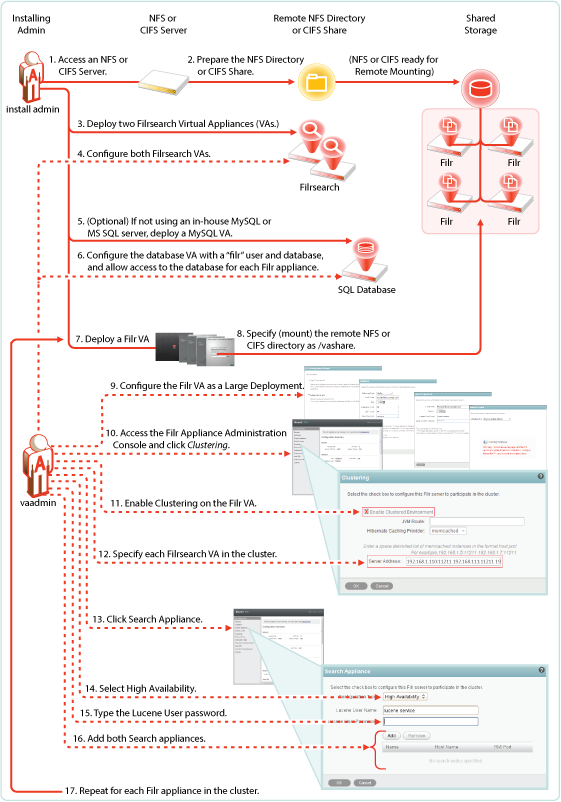
For step-by-step instructions, see Setting Up a Large, Expandable (Clustered) Deployment
in the Novell Filr 2.0 Planning and Deployment Best Practices Guide.
For more information about clustering, see Multi-Server (Clustered) Deployment
in the Filr 2.0: Installation and Configuration Guide.
Adding a Filr Appliance to an Existing Deployment to Accommodate System Load
To accommodate additional load, you can add Filr appliances to the Filr system only if your original Filr system was configured with shared storage (/vashare).
Prerequisites
You can add a Filr appliance to an existing Filr deployment only if your Filr deployment meets the following prerequisites:
-
It is a large deployment: Small (all-in-one) Filr deployments cannot be expanded.
-
Shared storage is enabled: Ensure that a shared storage CIFS or NFS mount (/vashare) exists for the Filr deployment. You configure shared storage during the Filr appliance installation, as described in Section 4.4, Installing the Filr Appliance. (For additional information about shared storage, see Filr Appliance Storage.)
IMPORTANT:If shared storage (/vashare) was not configured at the time you installed your original Filr system, you cannot add additional Filr appliances to the system.
-
CIFS or NFS mount is accessible to all Filr appliances: All Filr appliances in the cluster need to have access to the CIFS or NFS mount.
-
A load balancing solution is in place: When you add a Filr appliance and thereby create a clustered deployment (2 or more Filr appliances), you need to provide a solution for load balancing between the Filr appliances. Novell does not provide a load balancing appliance; however, there are many software solutions available, such as Apache, HAProxy, and NGinx. There are also hardware solutions available, such as F5 Networks, Juniper, Riverbend, and A10 Networks. Searching on the web for Layer 4-7 switches or Application Delivery Controller is a good place to start in determining a solution suitable for your environment.
Adding Filr Appliances to an Existing Deployment
To add Filr appliances to an exiting large Filr deployment:
-
Ensure that your system meets the necessary prerequisites.
-
Install the additional Filr appliance. This is the same process as when you installed the original Filr appliance, as described in Section 4.4, Installing the Filr Appliance.
IMPORTANT:Choose the same configuration options (including the same CIFS and NFS mount) that you chose when you installed the original Filr appliance.
-
Run the installation wizard for a large deployment (at port 9443), as described in Section 4.5, Configuring a Large Deployment for the First Time.
-
After the configuration is complete, select Clustering (as described in
Changing Clustering Configuration Settings
in the Filr 2.0: Administration Guide), then verify that clustering is enabled and that the Memcached configuration matches the configuration of the original Filr appliance.
Setting Aside a Filr Appliance for Re-Indexing and Net Folder Synchronization in a Clustered Environment
In a clustered environment, it is a good idea to set aside a single Filr appliance to perform specific resource-intensive tasks.
You can use the standalone Filr appliance to perform the following tasks:
-
Synchronizing a Net Folder
-
Re-indexing the search index (this is a manual task that you must perform directly from the Filr appliance)
To set aside a Filr appliance and to use it to perform resource-intensive tasks:
-
Configure one of the Filr appliances in the cluster to allow synchronization, as described in
Net Folder Configuration
in the Filr 2.0: Administration Guide.This is the appliance that will perform the synchronization work.
-
Select Allow Synchronization on the Net Folders page for the Novell Filr configuration at port 9443.
-
-
Configure the load balancer to load balance between all the Filr appliances in the cluster, except the Filr appliance for which you configured Net Folder synchronization to take place, as described in Step 1.
Now when a Full synchronization occurs (either as a result of a scheduled or manual synchronization), the Filr appliance that you set aside is the one that handles the load.
-
(Optional) Rebuild the search index.
-
Access the standalone Filr appliance from a web browser by navigating to the URL of that particular Filr appliance.
Because the standalone appliance is separate from the load balancer, you must access it directly in order to use it for re-indexing. By accessing the appliance directly, you force the process to originate from this particular appliance.
-
Rebuild the search index as described in
Rebuilding the Search Index with Multiple Index Servers
in the Filr 2.0: Administration Guide.
-
Clustering Limitations
In a clustered environment, Filr appliances are not tolerant to latency, and should exist in the same subnet or near-subnet.
Ensure that all Filr appliances in the cluster are pointing to the same NTP time source. Failure to do so can significantly degrade overall system performance.