3.2 Changing the IP Address and Port
To change an application's configuration, click the Application_name on the IP Address Management page. The Configuration Change for Application Application_name page displays.
Figure 3-2 Configuration Change for Application: Application_name Page
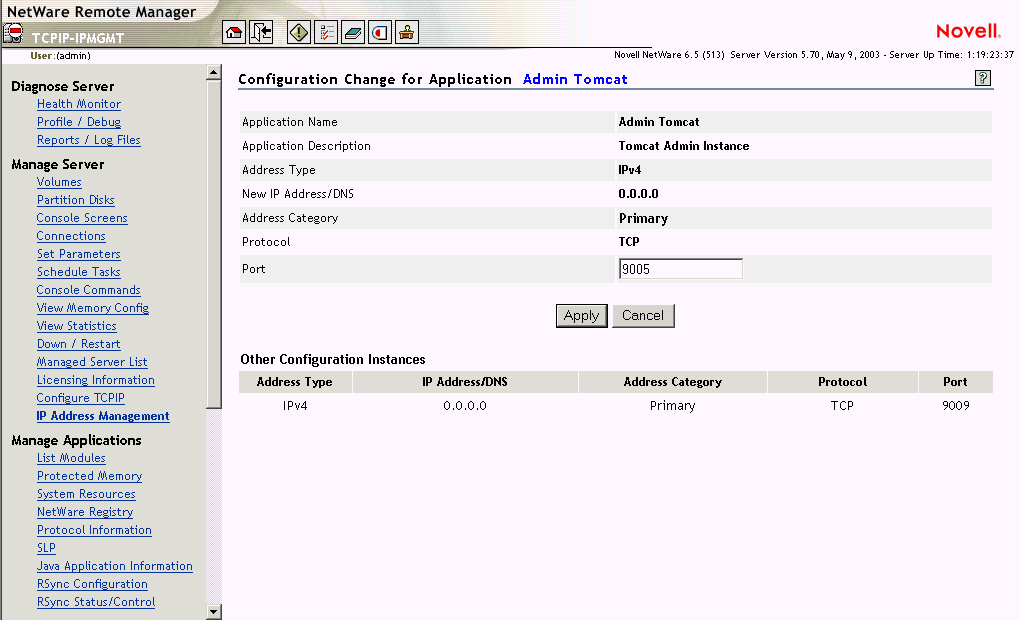
This page provides the following information:
-
Application Name: The name of the application.
-
Application Description: A description of the application.
-
Address Type: The type of address. If the address type of the application is Default IP Address, that IP address cannot be changed.
-
New IP Address/DNS: A configurable value. You can choose one of the addresses from the drop-down list. If the application has opted for the IP address to be noneditable, then it is not configurable.
-
Address Category: Indicates whether the address is primary, secondary, or default.
-
Primary IP Address: The first address bound on an interface card.
-
Secondary IP Address: Any other address bound to the interface card, apart from the Primary address.
-
Default IP Address: One of the Primary IP addresses configured as the default on the server. The default IP address is not configurable from the IP Address Management page.
-
-
Protocol: The protocol (TCP or UDP) of the application.
-
Port: The port that the application is listening on. This is a configurable value, so you can enter a new value here. If the application has opted for the port to be noneditable, then it is not configurable.
Other Configuration Instances
All other configurations associated with that application are shown in the lower pane of the Configuration Change for Application Application_name page.