5.6 Router Discovery
Both IP routers and end nodes can use the ICMP Router Discovery Protocol. Routers use it to advertise themselves as an IP router and to answer queries from end nodes. End nodes use it to locate an IP router on their network. Your system acts as a router when Packet Forwarding is enabled for IP and acts as an end node when Packet Forwarding is disabled for IP.
NOTE:For an end node to locate an IP router by this method, it must also support the ICMP Router Discovery Protocol.
To configure router discovery on an interface:
5.6.1 Using Novell Remote Manager
-
Log in to Novell Remote Manager, then click Configure TCPIP > Start TCP/IP Configuration > TCP/IP to interface Bindings > an existing binding.
-
Click the View/Modify button to the right of Configure TCP/IP Bind Options, then the View/Modify button to the right of Expert TCP/IP Bind Options.
Figure 5-12 Expert TCP/IP LAN Options of board_name with IP Address IP_address Window
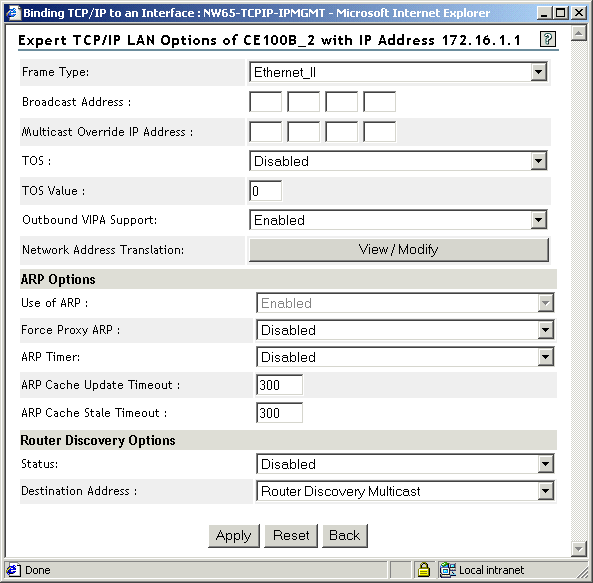
-
In the Expert TCP/IP LAN Options of board_name with IP Address IP_address window, set Status to Enabled.
-
Select the Destination Address from the drop-down list.
This is the method by which the IP router or end node sends router discovery packets. You can select one of the following options
-
Broadcast: Sends the packets to all nodes on the network.
-
Router Discovery Multicast: Sends the packets to an IP multicast address used specifically for router discovery exchanges. The packets are received only by nodes that understand this multicast address.
-
-
To save your changes and return to the TCP/IP Configuration Menu window, click Apply > Save > Back.
-
If you want these changes to take effect immediately, click Reinitialize Options.
5.6.2 Using INETCFG
-
Load INETCFG, then select Bindings > an existing binding > Expert TCP/IP Bind Options > Router Discovery Options.
-
Select the Status field > Enabled.
-
Select Destination Address.
This is the method by which the IP router or end node sends router discovery packets.
-
Select one of the following options:
-
Broadcast: Sends the packets to all nodes on the network.
-
Router Discovery Multicast: Sends the packets to an IP multicast address used specifically for router discovery exchanges. The packets are received only by nodes that understand this multicast address.
-
-
Press Esc until you are prompted to save your changes, then select Yes.
-
Press Esc to return to the Internetworking Configuration menu.
-
If you want these changes to take effect immediately, select Reinitialize System > Yes.