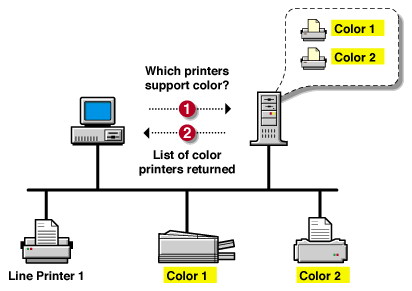
To use this feature, users should do the following:
-
Run the Novell Printer Manager from Windows*.
Make sure you have a search drive mapped to server\sys:public, where server is the name of the server where the NDPS server components are installed.
- If you are running Windows 3.x, execute
search drive:\public\nwpmw16.exe
- If you are running Windows 95* or Windows NT*, execute
search drive:\public\win32\nwpmw32.exe
From Printer Manager's Printer pull-down menu, select New.
The Novell Printers dialog appears, displaying a list of installed printers (if any printers were previously installed on the workstation).
Click Add.
A list of available printers appears. You may browse for additional printers in other containers of the NDSTM tree.
Click Filter.
The Novell Printers---Filter dialog appears. Types of characteristics you can choose from include Printer Type, Location, Description, Duplex Capability, Minimum Resolution, Color, and Minimum Speed.
Select the features you want the printer to have and click OK.
A list of printers with the features you chose appears. If no printers with these features exist, the list box will remain blank.
Select the printer you want and click Install.
The Novell Printers---Install dialog appears. You may modify the printer name that appears and select a pre-defined configuration.
Click OK.
The default driver for that printer is then automatically downloaded.
If the driver you need is not found, see Adding or Updating Printer Drivers for more information.
NOTE: If the default driver is not the one you want, you can change it through the Configuration tabs.
The Novell Printers dialog appears with the new printer appearing in the installed list.
Click Close.
The printer appears in the main Printer Manager window and is available for print jobs.
- If you are running Windows 3.x, execute
The following sections describe other important workstation management features of NDPS.
- Designating a Default Printer
- Using the Novell Printer Manager Workstation Utility
- Managing Access to the Novell Printer Manager
- Managing Installed Printers at User Workstations
- Printer and Job Configuration Options
- Supporting Queue-Based Client Workstations